Welcome to the CCS Moodle
| Site: | CCS Moodle |
| Course: | CCS Moodle |
| Book: | Welcome to the CCS Moodle |
| Printed by: | |
| Date: | Wednesday, 11 February 2026, 11:36 AM |
Description
Useful tips, links, etc.
1. Welcome
The CCS-Moodle is for students of the Centre for Christian Studies. This little booklet will hopefully answer some of your questions about the moodle, as well as providing links to things you might need regularly as students (the Student Kit, Learning Guidelines, Online Registration, etc.).
Over on the right side of your screen (probably) there's an orange tab to open the "block drawer". You'll find the table of contents for this booklet there. Or you can just use the "next" and "previous" buttons at the bottom of the screen.
Here's what's in this booklet:
- Links to things like the Student Kit or the online registration form (on this page, scroll down)
- CCS-Moodle FAQs - tips for how to find your way around the Moodle if you're new here
- Learning Guidelines - just so they're handing when you're doing Review of Learnings
- A Note on Readings - tips for how to get the most out of your course readings
Useful Links
- The CCS Student Kit - a lot of stuff you'll want to know as a CCS student
- Courses and Circles - dates for upcoming learning circles
- Online Registration - sign up for a course or circle
- Admissions Page - if you're not in a CCS program yet
- Student Data Form - to update your address, let us know about an allergy, etc.
- CCS Website - the Moodle's older sibling
- Common Threads - sign up for the monthly e-newsletter
- Bursary page - info about CCS bursaries
2. CCS Moodle FAQs
Moodle is an open-source software platform for education. The name Moodle has two meanings. First, it’s an acronym for Modular Object Oriented Developmental Learning Environment. Moodle is also Australian slang that means “to toss around an idea in your head for a while to look at different aspects of it.”
The CCS Moodle is where you’ll find your course readings. It’s where you’ll submit your assignments. It’s where you can find announcements and take part in conversation among students. During a learning circle you might also find session agendas and handout materials in the Moodle.
Hopefully you’ll find it easy to use. If you run into problems, feel free to contact Scott, the Program Coordinator.
Frequently Asked Questions about the CCS Moodle
Moodle is an open-source software platform for education. The name Moodle has two meanings. First, it’s an acronym for Modular Object Oriented Developmental Learning Environment. Moodle is also Australian slang that means “to toss around an idea in your head for a while to look at different aspects of it.”
The CCS Moodle is where you’ll find your course readings. It’s where you’ll submit your assignments. It’s where you can find announcements and take part in conversation among students. During a learning circle you might also find session agendas and handout materials in the Moodle.
Hopefully you’ll find it easy to use. If you run into problems, feel free to contact Scott, the Program Coordinator.
Frequently Asked Questions
How do I log into the CCS-Moodle?
- Go to the moodle at https://ccsonline.ca/moodle/
- The link to the login page is usually in the top right corner of your window. (If you see your picture or initials in the top right corner, you’re already logged in.)
- Enter your username and password and click “Log in”
- If you don’t have a CCS-Moodle account yet, contact the Program Coordinator
- If you’ve recently been added to the moodle, there might be an email from the CCS-Moodle in your email inbox or junkmail folder with your login credentials.
- Once you’re logged in, your picture or initials should appear in the top right corner of the window and the home page will list your CCS courses and learning circles
What if I forget my login credentials?
- On the login page you can click the “Lost password?” link.
- Enter your username or the email address, and click “Search”. If Moodle recognizes your username or email, you will receive an automated message with instructions for resetting your password.
- If this doesn’t work, contact the Program Coordinator. He can reset your password manually.
I don’t see a course I was expecting on my home page. What now?
- It could be because you haven’t registered yet. Do that. http://ccsonline.ca/admissions/register/
- It could be that the moodle page for that course hasn’t been created yet or your enrollment hasn’t been activated yet. Check with the Program Coordinator.
How do I contact the Program Coordinator?
- There’s an email address and phone number in the header and footer of the moodle window.
How do I find my way around the CCS-Moodle?
- If you click on any of the courses listed under “My Courses” on your homepage, you’ll go to the page for that course.
- If you click the Centre for Christian Studies logo at the top of any page or the “Home” link near the top right corner of your page, you’ll go back to your homepage.
- The top right corner also has links for “Dashboard” and “My courses” (see below)
 Somewhere on the right side of your window you’ll likely find an orange tab (or green if you hover over it) that you can click to open a “block drawer”. This sidebar has a navigation block that will help you jump to a particular page on the CCS-Moodle (or even a particular item on a page if you want to be really fancy). You can click on the “X” at the top of the block drawer to push it back out the way.
Somewhere on the right side of your window you’ll likely find an orange tab (or green if you hover over it) that you can click to open a “block drawer”. This sidebar has a navigation block that will help you jump to a particular page on the CCS-Moodle (or even a particular item on a page if you want to be really fancy). You can click on the “X” at the top of the block drawer to push it back out the way. If you’re in a course page, there’s a similar tab on the left side of your window. This “course index” is like a table of contexts listing all the items that are included on the course page. (Or you can just scroll down the page.) Like the block drawer, you can close the course index by clicking the “X”.
If you’re in a course page, there’s a similar tab on the left side of your window. This “course index” is like a table of contexts listing all the items that are included on the course page. (Or you can just scroll down the page.) Like the block drawer, you can close the course index by clicking the “X”.- Course pages often have sections (eg. “Readings” or “Sessions”). The section titles are usually coloured. If you click the section title it will either open up to show the contents of that section, or close to hide them. If you close sections you don’t need at the moment, you can save yourself some scrolling.
- If you’re way down near the bottom of a moodle page and you want to jump back to the top, there’s a little green up button, probably in the bottom right corner of the window, that will take you to the top. Or you can just scroll.
The Moodle looks different than the last time I was here. Why?
- It might be because there was an update from one version to another. Updates sometimes include changes of layout, addition or removal of certain functions, etc. If some of these FAQ comments don’t seem to match the Moodle you’re looking at, that might be why. Hopefully they’re close enough to be helpful.
How do I change my email address, hometown, picture?
- Click your photo or initials in the top right corner of the window. Select “Profile”.
- Click “Edit Profile” and make the changes you want. The “City/Town” field usually includes a province abbreviation (eg. ON or BC), unless you are from outside of Canada, in which case it might also include your country.
- If you’re changing your email address, please let the Program Coordinator know so it can be updated for other non-Moodle communications.
- First name, last name, and email address are required, and City/town is helpful. Other information is optional. A picture is nice too, but not required.
Do I have any assignments due soon?
- If you check your block drawer when you’re on the homepage, or if you visit your Dashboard, you’ll find a calendar that will show upcoming assignment due date. The block drawer also shows the same info in an “Upcoming events” block.
- If you check your block drawer when you’re on a course page, it will show you any upcoming events for that course.
- You can also check the Assignments section of your various course pages.
How do I submit my assignment?
- Click on the title of the assignment or the assignment icon. This will take you to a description of the assignment. (There might also be an attached PDF with further information.)
- Under the description there should be a green button that says “Add submission”. (Note: Some assignment don’t require you to submit anything, for example something that you might be bringing or doing in-person at a learning circle.) Below the “Add submission” button there’s a section that tells you if you’ve already submitted something, if it’s been marked, how long you have until the assignment is overdue, etc.
- Click “Add submission”. You’ll find a box into which you can drag your assignment. We recommend giving your file a name that indicates who you are. (eg. “LoP Spiral – Sharon”). Once you see your assignment load you can click the orange “Save changes” button. (Below is a picture of a submission box. It's just a picture.)
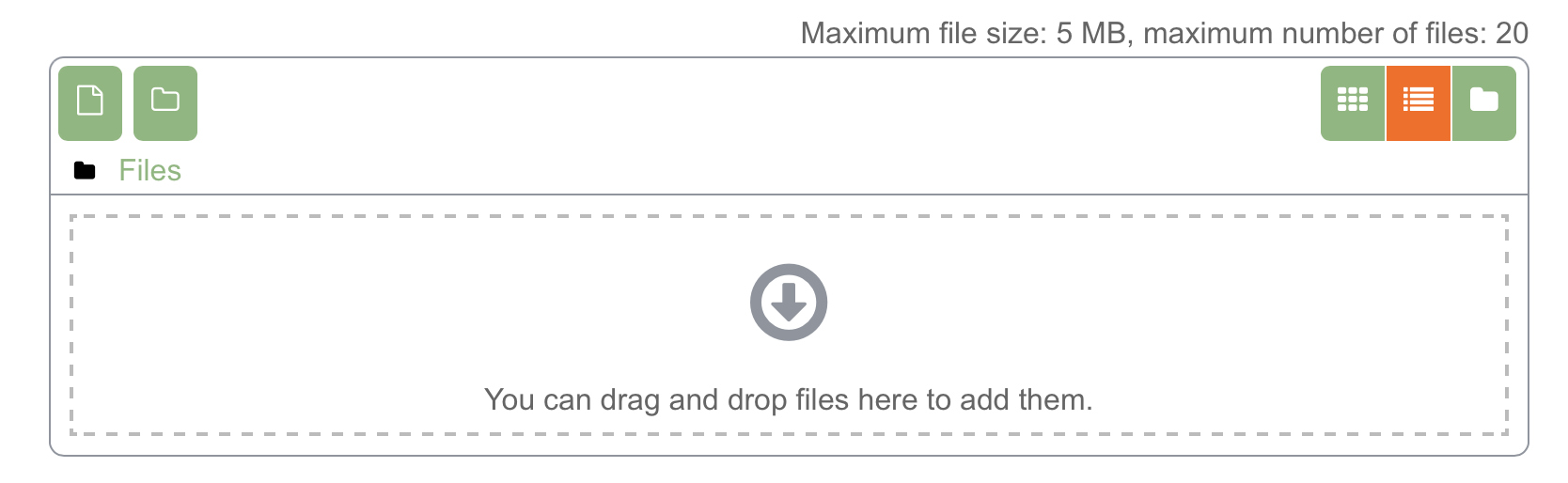
- If you can't drag-and-drop, you can click the File icon in the top left corner and navigate to where on your computer your documents is saved.
- We recommend submitting assignments in .doc format, so that program staff can use Word’s commenting function to add feedback.
- You might also find a box where you can type. This is useful if you have a short answer or an explanatory note you want to add to an assignment.
Moodle says my file is too big. What do I do?
- Moodle has a 5 MB size limit on uploads.
- If the size of your file is surprising to you, the usual culprit is pictures. Try compressing the pictures in your document.
- Occasionally (especially if you’ve been cutting and pasting from the internet) you’ll pick up weird invisible code that takes up a lot of space. Try coping your text and pasting into a new blank document without formatting, text only.
I got an email that my assignment has been marked. Where do I find my feedback comments?
- Click on the assignment title or icon. Scroll down to the bottom of the page to the Feedback section. You’ll find your grade (eg. “Complete”), perhaps a short comment, and usually a version of your assignment with notes from program staff. You should download and save the marked assignment.
I received an email from someone via the CCS-Moodle. Should I reply to it?
 The first two items on most course pages are “Announcements” and “Discussion Forum”. Announcements are one-sided communication; CCS staff are just telling the people enrolled in this course something. The Discussion Forum is for students or staff to post questions or information that others might want to respond to.
The first two items on most course pages are “Announcements” and “Discussion Forum”. Announcements are one-sided communication; CCS staff are just telling the people enrolled in this course something. The Discussion Forum is for students or staff to post questions or information that others might want to respond to. - You can post something by going to the Discussion Forum and clicking “Add discussion topic”, and you can respond to something someone else has posted by clicking to topic title to see the post and then clicking “Reply”.
- When something is posted in Announcements or Discussion Forum, everyone enrolled in that course will receive an email notification. DON’T REPLY TO EMAIL NOTIFICATIONS. The notification email comes from a noreply@ address, so your reply won’t go anywhere.
- If you want to respond, log in to the moodle and reply there (see above) if you want everyone to be able to see your response, or, if you just want to reply to the person who created the post, send them an email directly. (You can even hit reply in your email and then change the address from noreply@ccsonline.ca to the address of the person you want to send to.)
What will I find on a moodle page for a CCS learning circle?
- The name of the learning circle, a brief description, and the dates when it will be held
- An announcements forum and a discussion forum (see above)
- A schedule, listing what topics and themes will be discussed on each day.
- Possibly a place to submit “gleanings” – funny or profound things you heard during the circle. Or you can email them.
- A circle evaluation form. Please fill this out after the circle.
- A page listing who is in which Review of Learnings group and who are on planning teams for student-led sessions.
- A section of Readings with a Reading List pdf and links to dropbox folders with readings for the various topics and sessions. Most of the readings are in pdf format. It is recommended that you download them to your own device for ease of access. It’s up to you whether you want to print things off or not. Some readings are links to videos or podcasts.
- There’s a section of Sessions, which will include agendas for individual sessions plus any handouts or resources. The agenda for a session usually appears a day before the session starts (depending on how much last-minute planning/revising the program staff are doing).
- Near the end of the Sessions section, you’ll find forms for the Review of Learnings session. The forms are Word documents, and will likely download to you computer when you click them. Once you’ve filled them out with self-assessment and feedback for your peers, you can upload them to the RofL Folder. Once they uploaded, anyone in the circle can download the feedback forms that are directed to them. It is a good idea to save the peer feedback your receive for your own records.
- An Assignment section, that has descriptions of any assignments for the circle (sometimes including a pdf assignment sheet with instructions) and a place to upload your completed assignment for evaluation and feedback. (See below)
- The “Other” section on a theme circle moodle page isn’t very often used, but if we needed to post a document, link, or resource that didn’t fit any of the other categories, it might go to the Other section.
3. CCS Learning Guidelines
Introduction
The Centre for Christian Studies uses the “Learning Guidelines” as a means of determining whether a student demonstrates increasing competence in each of the areas identified as essential for functioning effectively in ministries of education, spiritual care, and social justice. These guidelines are used by student colleagues and Program Staff in the Review of Learnings/Assessment process at the end of each course or learning circle. They are also used by Program Staff in a final year-end review each year. We believe that an acceptable degree of competence is essential in each category of the guidelines in order for a student to progress from one year to the next and to complete the program. Students will normally be assessed on their individual competence for ministry based on a combination of institutional expectations as stated in these guidelines, their own learning goals, and demonstrated cumulative progress from year to year. We believe that every person always has more to learn.
The Centre for Christian Studies has a particular responsibility to certify to The United Church of Canada that, upon graduating from CCS, a student has met the testamur/educational requirements for commissioning as a Diaconal Minister as prescribed in The Manual of The United Church of Canada. These Guidelines are the primary resource used for making that determination.
Guidelines
(amended and approved by CCS Central Council, May 2013, reordered in 2014)
1. Formation
1.1 Spirituality
- Understands and tends one’s own spirituality.
- Lives out of a sense of gratitude and hope.
- Respects a variety of spiritual understandings and practices.
- Encourages others in their spiritual journeys.
- Articulates one’s own understanding of prayer and how that is related in ministry.
- Accepts different understandings of prayer.
1.2 Self Awareness/Self Understanding
- Has a realistic sense one’s strengths and weaknesses.
- Is gracious toward oneself and practices self-care.
- Stretches and challenges oneself appropriately.
- Understands and accepts of one’s own sexuality.
- Acknowledges the diversity of one’s gifts in ministry.
- Is able to be self-directed in one’s work.
- Discerns when to be serious and when to be playful.
1.3 Self in Relation to Others
- Holds others with respect and positive regard.
- Recognizes, and appropriately monitors, one’s own privilege, power, and vulnerability,
- Develops and sustains respectful relationships in a variety of ministry contexts.
- Works effectively in a variety of team configurations.
- Is aware of differences of race, class, age, sexual orientation, gender, culture, language, abilities and religion and understands the implications for ministry.
- Demonstrates interpersonal skills for ministry.
- Understands, and is committed to, appropriate boundaries in ministry.
- Exercises good judgment and understands how one’s words and actions affect others.
1.4 Diaconal Identity
- Understands and values the history of diaconal ministry - biblically and within Church tradition.
- Is familiar with diaconal networks - denominationally, regionally, and internationally.
- Understands and is committed to diaconal perspectives on education, pastoral care, and social justice.
- Identifies and articulates one’s own role and identity in diaconal ministry.
1.5 Integrated Understanding of Ministry
- Is grounded and centred in one’s own value and worth, perspective and world view, faith and vision.
- Acknowledges one’s own gifts and skills for ministry.
- Understands one’s vocation as related to the whole church.
- Demonstrates an understanding of the importance of accountability in ministry.
- Integrates one’s knowledge, understanding, attitudes, skills, and self-awareness in ministry.
- Demonstrates the ability to integrate theologically and theoretically; prophetic, pastoral, educational, spiritual, administrative and liturgical elements of the practice of ministry.
- Understands oneself as minister and can relate to others within that role.
- Understands the significance of global perspectives for ministry and for the life and work of the church.
- Understands how life transitions affect self and others and is able to implement personal strategies to cope effectively with transition and change, including developing support networks.
2. Christian Heritage
2.1 Theology
- Explores and articulates one’s theology.
- Demonstrates understanding of Christian doctrines.
- Discerns how doctrine is integrated into one’s faith.
- Respects a variety of theological perspectives.
- Facilitates others in reflecting on their own theological beliefs.
- Sustains a theology of hope and vision in a variety of situations.
2.2 Faith and Church Tradition
- Understands the history and diversity of the Christian tradition, both denominationally and ecumenically.
- Can identify one’s own theological, spiritual, and cultural roots in Christian tradition.
- Understands how theology informs one’s faith and relates to one’s worldview.
- Demonstrates skills in biblical interpretation and theological reflection.
- Demonstrates theological beliefs which confront hierarchy, sexism, heterosexism, ageism, classism, racism, ableism, militarism, religious and cultural discrimination, and anthropocentrism[1].
- Demonstrates a theology and spirituality of respect for creation.
- Values a variety of theologies of the church and understands the strengths and limitations of each.
- Understands the polity and the ethos of one’s own denomination.
- Functions effectively within church structures.
- Is familiar with the basic structures of both the Anglican Church of Canada and The United Church of Canada.
3. Context and Culture
3.1 Diversity
- Appreciates a variety of cultural, social, political and religious perspectives.
- Has knowledge of and understands denominations and faith traditions other than one’s own.
- Willing to enhance ecumenical and interfaith relations.
- Acknowledges and respects cultures other than one’s own.
- Demonstrates a readiness for nurturing intercultural connections.
- Understands the historical place of aboriginal peoples in Canadian society and the impact of colonialism, racism and residential schools, and demonstrates a willingness to respectfully engage these concerns.
3.2 Social Ministry
- Understands the historical and contemporary mission of the church in the context of justice.
- Understands social analysis, is able to use different models of social analysis, and can facilitate others in doing social analysis.
- Understands structures and their impact on people’s lives.
- Functions in a variety of institutional structures.
- Understands how socialization and ideological perspectives influence worldviews, theology, and perceptions of injustice/justice.
- Has an analysis of, and can make connections amongst sexism, heterosexism, racism, ageism, ableism, classism, militarism, and environmental degradation,
- Understands globalization, its impact, and the implications for ministry.
- Understands the similarities and differences between social service and social change.
- Understands the complexities of, and is committed to, solidarity.
- Demonstrates skills in developing strategies for transformation using community and church networks.
- Understands advocacy and is able to advocate for self and others, individually and systemically.
- Understands spirituality as an integral element of social ministry and spiritual health as a source of hope.
- Encourages others to offer their gifts and skills in social ministry.
- Is committed to social ministry as an essential part of the ministry of the faith community.
4. Ministry Leadership
4.1 Learning
- Understands learning as a life-long process and commitment.
- Approaches learning as an educator/co-learner.
- Knows and understands one’s own preferred learning style.
- Understands a variety of learning styles and their implications for ministry.
- Values self-directed learning and is able to learn as a self-directed learner.
- Sets and articulates intentional goals for learning.
- Demonstrates skills in, and appreciates the value of, effective research.
- Integrates theory and experience for effective ministry.
- Assesses and evaluates one’s growth and performance.
- Seeks and utilizes support for learning.
- Learns from positive and critical feedback.
4.2 Group Process
- Understands self as leader/facilitator.
- Demonstrates awareness of how one’s needs and behaviour affect group dynamics.
- Analyzes context, process, and dynamics in order to help groups function more effectively.
- Utilizes a variety of leadership styles.
- Envisions, initiates, designs, plans, implements, and evaluates in a variety of group contexts.
- Nurtures spiritual health in group life in a variety of ways.
- Facilitates the participation and leadership of others.
4.3 Leadership
- Demonstrates ability to provide leadership that is visionary, prophetic, spiritually grounded and compassionate.
- Discerns what kind of leadership is necessary in various contexts, to take appropriate initiative, and to encourage and support others in taking leadership.
- Understands transition in the context of ministry and is able to offer effective leadership.
4.4 Communication
- Demonstrates ability to listen attentively and with comprehension.
- Gives and receives feedback appropriately.
- Deals with conflict effectively and engages others appropriately in conflict situations.
- Speaks with confidence in small and large groups.
- Communicates clearly orally and in written form.
- Understands the importance of context in communication.
- Demonstrates an ability to use oral and written communication that is appropriate.
4.5 Organizational and Administrative Skills
- Understands and values administration as an aspect of ministry.
- Plans, organizes, sets priorities and manages time effectively.
- Demonstrates a consistent ability to meet deadlines.
- Demonstrates administrative skills such as budgeting, organizing meetings, and supervision.
4.6 Pastoral Care
- Has an awareness and acceptance of one’s roles and responsibilities in pastoral care.
- Is a non-anxious, compassionate presence.
- Understands the theory and theology of pastoral care.
- Offers effective and appropriate pastoral care in a variety of situations.
- Works effectively in pastoral situations that may be stressful and uncomfortable.
- Demonstrates analysis and understanding of diversity and its implications for pastoral care.
- Demonstrates understanding of, and commitment to, responsible pastoral ethics.
- Understands how pastoral care can be offered and experienced through worship and advocacy.
- Understands the differences and connections amongst pastoral care, pastoral counselling, and spiritual direction.
- Understands one’s own expertise/limitations in pastoral counselling, when to refer, and how to set up a network of qualified people for referrals.
- Understands how dynamics of power and vulnerability affect pastoral care.
- Understands an appropriate attention to one’s own and others’ spiritual needs as essential in pastoral care.
- Encourages others to offer their gifts and skills in pastoral care.
- Is committed to pastoral care as an essential part of the ministry of the faith community.
4.7 Education in the Faith Community
- Understands educational theory and has educational skills grounded in theology and ministry.
- Determines and applies educational theories appropriate to various situations.
- Plans learning experiences relevant to life issues and the global context.
- Finds, creates, adapts resources and curriculum.
- Nurtures the faith of others and facilitates their learning.
- Enables others to deal with differences within a faith community.
- Encourages others to offer their gifts and skills in educational ministry.
- Is committed to educational ministry as an essential part of the ministry of the faith community.
4.8 Liturgical Ministry
- Provides liturgical leadership, being aware of one’s own gifts, strengths/weaknesses, and preferred leadership styles.
- Understands the connections in liturgy with education, pastoral care, and social ministry.
- Demonstrates understanding and appropriate sensitivity of diversity and its implications for liturgical ministry.
- Demonstrates an appreciation for ritual in relation to life experiences.
- Designs and leads liturgy that is responsive to a diversity of spiritual needs and expressions.
- Supports others in identifying their liturgical and ritual needs.
- Develops, finds, and adapts liturgies and rituals to meet different needs.
- Prepares sermons that are appropriate to a variety of contexts.
- Supports and empowers others to create and lead in liturgy.
- Demonstrates an understanding of the theology of sacraments and is able to offer leadership in the sacramental ministry of the church.
4.9 Learning in Community
- Interacts effectively with others to form and sustain an intentional learning community
- demonstrates commitment over time to one’s own and others’ learning in community
- accepts and appreciates one’s own and others’ discomfort and vulnerability as part of learning in community
- shows awareness of and takes responsibility for how one’s emotions impact on group process
- creates and contributes to an environment conducive to risk-taking and openness to learning in community
- develops and shares meaningful goals for learning in community
- demonstrates skills of analysis, critical thinking, and conceptual awareness while leading in team and learning in community
- is receptive, through reading and study, to voices beyond the immediate learning community
- facilitates learning with others (listens actively, encourages and supports emerging ideas, probes beneath the surface, seeks more information, clears up confusion, shares solutions, includes others, makes links, holds silence when appropriate)
- integrates discoveries and insights arising from an action-reflection model of learning
- respects the unique strengths, gifts, styles and learning edges of others when leading in team
- respects and attends to the lived experiences of marginalization in oneself and others
- makes connections in community between one’s own and others’ spiritual practice and faith experience
[1] a perspective/assumption that human beings are more important than the rest of Creation
4. A Note on Course Readings
Reading Tips
Here are some strategies for making sense of assigned readings, courtesy of CCS program staff from a few years ago:
A Note on the Readings
from the CCS Student Kit:
Each learning circle will include approximately 600-700 pages of assigned reading, available through the moodle for a given circle. Readings may include a chapter from a book, a journal article, a webpage or blog post, a video, a podcast, or, in some cases, a whole text. Readings are chosen by Program Staff to provide useful information related to a theme and/or to inspire further thinking and conversation.
Within each set of readings you will come across experiences, stories, ideas, and arguments that are fun, liberating, enlightening, maybe even world changing. But you will also likely come across stories and ideas that are conceptually challenging, that are emotionally painful (potentially triggering*), and which utilize language or concepts that may seem antiquated. Perhaps you will even disagree outright with certain arguments some authors present.
We want to be clear that assigning a reading for study does not mean automatically that we (as instructors or as a school) endorse all the ideas or language expressed therein. That is why we ask students to read the materials with openness and with a critical hermeneutic. We suggest you have the Critical Thinking Cheat Sheet near you as you read.
It should also be said that staff choose readings conscientiously. We believe each of these texts will enrich your understanding of and experience of theology, ministry, and society – even more so when these texts are discussed within a community of intentional learners.
Here are some of the criteria Program Staff use when choosing a set of texts (in no particular order):
- Are they current, relevant, and related to the module theme?
- Do they, or did they, reflect an ethos and theology of prophetic justice in their context?
- Are they scholarly?
- Do they offer wisdom and analysis that students can integrate into their ministry practice or their spiritual formation?
- Do they offer robust and informed explanations, defenses, and critiques of doctrine, culture, and worldviews?
Not every reading will match all of these criteria. Some will be more or less current. Some will be more or less academic. Some will be more or less practically applicable. Etc.
CCS also fully expects and encourages students to offer suggestions and resources for future sessions as part of their own responsibility to share their wisdom and experience with the learning community.
----
* If you are concerned about potentially triggering content, you may contact CCS program staff for further information.